How Can We Help?
First thing you will want to do is login to your account.
Once logged in, you will find your member menu now active on the top/right of the site. Titled as your ‘Member_Name’. In my case, that is ‘monkey_byte’.
Click on that menu and select ‘Settings’.
This will bring you to your settings page default tab. Just to the right of the ‘Steam’ tab, you are going to find your ‘Twitter’ tab and a ‘Social’ tab.
We can begin with the ‘Social’ tab:
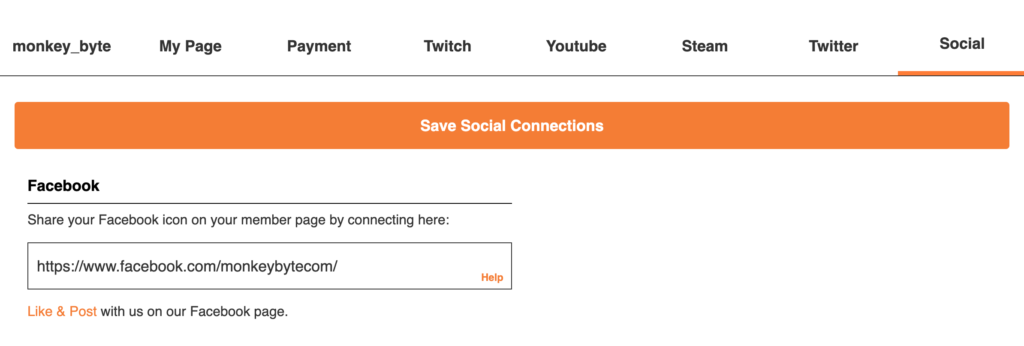
Here you can enter your Facebook page or personal page link and click the big orange ‘Save Social Connection’ button to save that link to your member page.
Then we can move to your ‘Twitter’ tab:
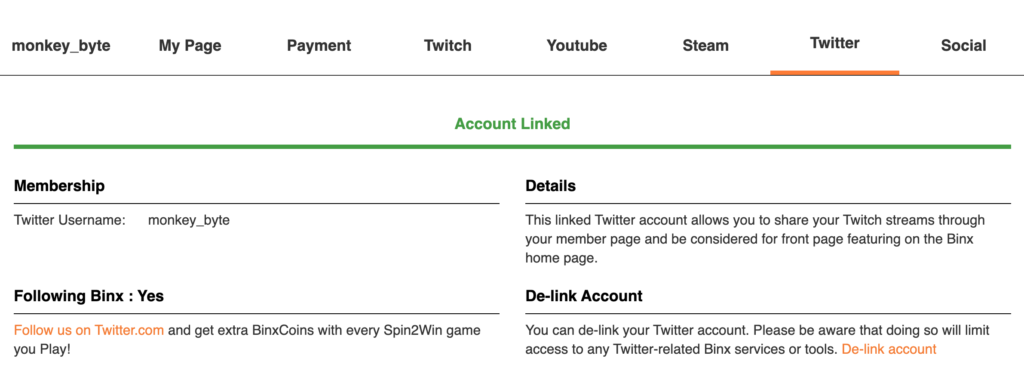
In my example here, you can see I have already connected my twitter account. But, you can follow the same steps we discussed for the Facebook link on this page.
Special note: I wanted to show this ‘connected’ Twitter tab because it seemed a good idea to share how you might like to ‘De-link’ as well. Say, if your social account changes. You can come back here and de-link the old account. Then follow the same steps to link to a new account at will 🙂
